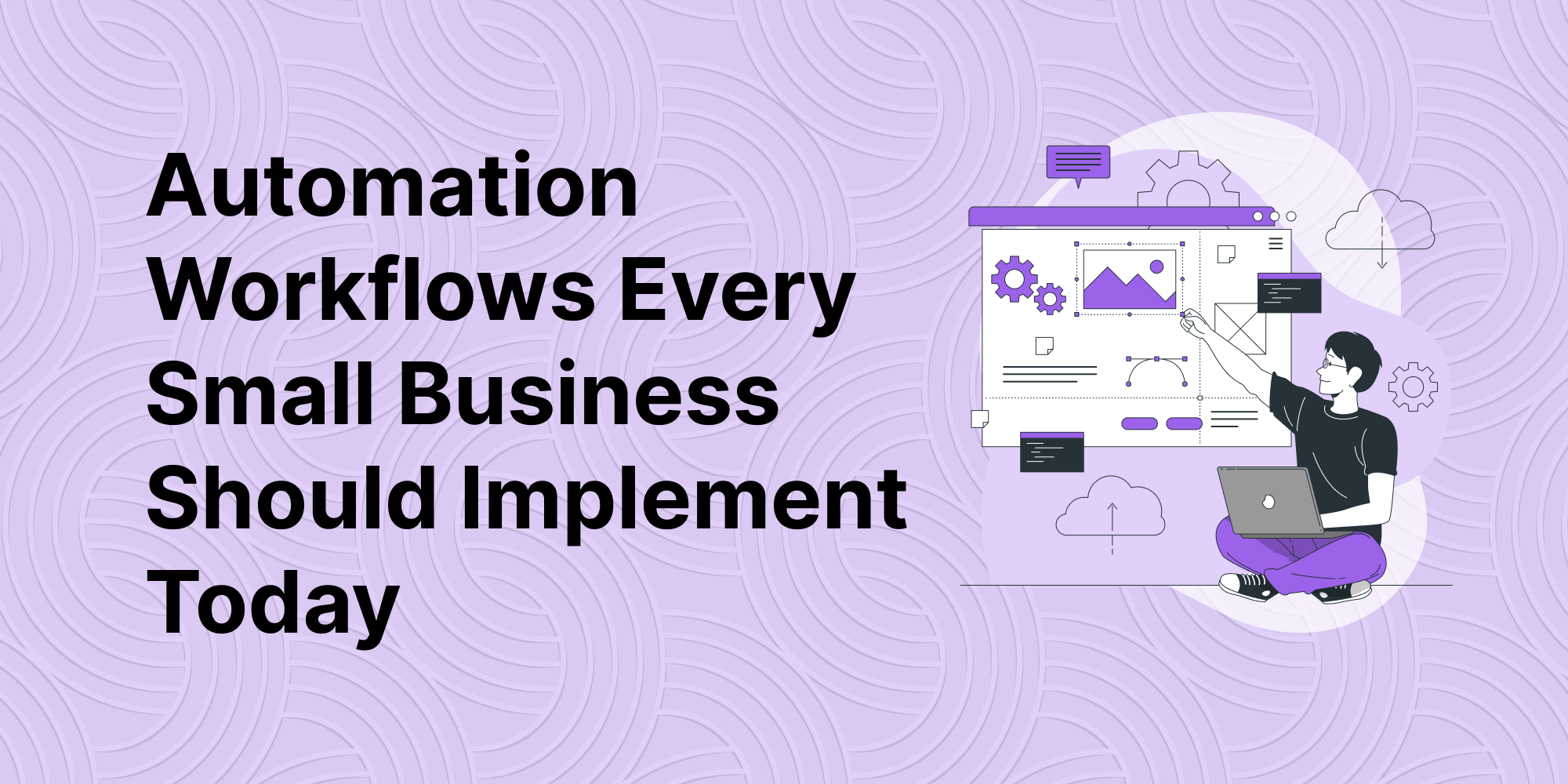Running a small business means wearing many hats. From sales and customer support to finance and operations, you’re constantly juggling tasks to keep things running smoothly. But what if you could offload the repetitive and time-consuming parts of your day to reliable systems that run automatically?
That’s the power of automation workflows.
In 2025, automation isn’t just for big corporations. With the right tools and strategies, small businesses can boost productivity, reduce human error, and focus more on growth. In this guide, we’ll explore the essential automation workflows every small business should implement today — and how companies like NodeSure Technologies are helping businesses streamline their operations efficiently.
1. Lead Capture & Follow-Up Automation
Stop losing leads to slow responses. With automation, every inquiry is captured, tracked, and nurtured in real-time.
How to Implement:
- Use forms or chatbots on your website to collect leads
- Automatically add new leads to your CRM (like HubSpot or Zoho)
- Trigger a welcome email or introductory message
- Set automated follow-up sequences (day 1, day 3, day 7, etc.)
Benefits: No lead slips through the cracks, faster responses, better conversion rates.
2. Email Marketing & Nurture Campaigns
Your email list is one of your most valuable assets. Don’t let it sit idle. Create automated campaigns to educate, upsell, and re-engage your audience.
How to Implement:
- Segment your list based on interest or behavior
- Use email tools like Mailchimp, Klaviyo, or ConvertKit
- Create sequences for new subscribers, abandoned carts, or reactivation
Benefits: Improved customer engagement, higher retention, better sales.
3. Appointment & Calendar Scheduling
Stop the back-and-forth emails trying to set up a time. Let automation take over.
How to Implement:
- Use tools like Calendly, Google Calendar, or TidyCal
- Let clients book meetings based on your real-time availability
- Automatically send reminders and follow-ups
Benefits: Saves time, reduces no-shows, enhances professionalism.
4. Invoice Generation & Payment Reminders
Billing and collections can be tedious. Automate them to keep your cash flow consistent.
How to Implement:
- Use invoicing tools like QuickBooks, Zoho Books, or FreshBooks
- Automatically generate invoices upon project completion or milestone
- Send scheduled payment reminders before and after due dates
Benefits: Timely payments, fewer overdue bills, better client experience.
5. Customer Support Chatbots
Customers expect quick answers. Chatbots can answer FAQs, provide support, and collect information 24/7.
How to Implement:
- Install a chatbot (like Tidio, Drift, or WhatsApp API) on your website or social media
- Create response flows for common queries
- Route complex issues to a live agent
Benefits: Faster response times, fewer support tickets, improved satisfaction.
6. Employee Onboarding Automation
Hiring a new team member? Make the onboarding seamless with automated checklists and workflows.
How to Implement:
- Use tools like BambooHR or Google Workspace
- Send welcome emails, training materials, and document checklists
- Schedule automated reminders for setup tasks
Benefits: Consistent onboarding, time saved, better employee experience.
7. Social Media Scheduling & Publishing
Posting content manually is time-consuming. Automate your social media schedule to stay consistent.
How to Implement:
- Use tools like Buffer, Later, or Meta Business Suite
- Schedule posts for the week or month across platforms
- Automate reposting of high-performing content
Benefits: Saves hours, increases visibility, maintains brand presence.
8. Review & Testimonial Collection
Happy clients won’t always remember to leave a review. Nudge them with automation.
How to Implement:
- Send an automated email after project completion
- Include direct links to Google, Facebook, or review platforms
- Offer an incentive or thank-you message
Benefits: Builds social proof, enhances trust, improves local SEO.
9. Inventory & Order Management
For product-based businesses, tracking stock manually can lead to overselling or delays.
How to Implement:
- Use tools like Shopify, Zoho Inventory, or TradeGecko
- Set up real-time stock updates and low-stock alerts
- Automate purchase orders and supplier notifications
Benefits: Better control, fewer stockouts, faster delivery.
10. Reporting & Analytics Dashboards
Data is only useful if it’s accessible. Automate reporting to keep a pulse on performance.
How to Implement:
- Use Google Data Studio, Klipfolio, or CRM-integrated dashboards
- Pull data from sales, ads, website traffic, and email tools
- Schedule weekly or monthly reports to your inbox
Benefits: Informed decisions, reduced manual tracking, real-time visibility.
Final Thoughts
Small businesses that automate wisely don’t just save time — they gain a competitive edge. The key is to start simple and scale with your growth.
At NodeSure Technologies, we specialize in building smart automation systems for businesses ready to level up their efficiency. From lead generation to internal workflows, we help you design a tech stack that works as hard as you do.
Want to implement your first automation workflow? Let NodeSure Technologies help you get started with a tailored roadmap.